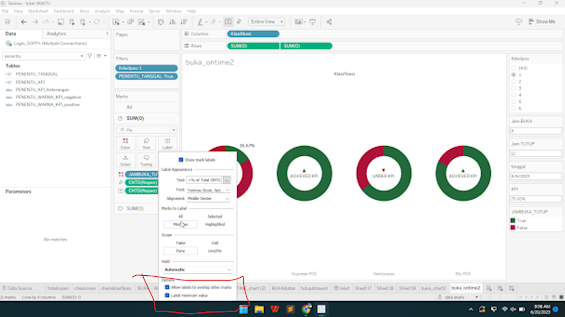reset many filters with one action click tableau

today 24/6/2023, i use tableau 2023.2 version. sometimes when we have a lot of filter on the dashboard need to come back to default filter ex: ALL, it is hard to click one by one filter to reset it to ALL, imagine we had 4 or 5 ot even 6 filter, it is hard to deal with it. many filter on dashboard luckly 3rd party has it, you know tableau has extension to deal it, it is FILTER BOOKMARK. filter bookmarks' logo with filter bookmarks, just one click it would reset all filter into default like we start ex: ALL. to do it : go to extension on dashboard search 'filter bookmarks' add it on dashboard configure it (explanation below) finish configuration button style : to let the result being button with text on it label : title text on that button just uncheckbox (ignore) the options formatting background color: it is background color text button color:it is button color text bu...